There are hundreds of programs on-line for playing chess. But this afternoon a friend told me that she couldn’t find any on-line program that does a very simple thing: She would like to play practice games, moving all the pieces herself, while trying different variations.
I asked her why she doesn’t just use a real chess set. She told me that she can’t accurately remember all of the moves she’s made, so with a real chess set she couldn’t go forward and backward through her game.
It seems silly that there is nothing like that on-line (well, maybe there is, but neither she nor I could find it). So I told her I’d just write a little program to get the job done.
It wasn’t so hard because my program doesn’t actually need to know the rules of chess — my friend already knows the rules of chess. So the program is perfectly happy to let you make illegal moves. It really doesn’t care.
But whatever moves you make, the program lets you go forward and backward through your game to revisit your own game play, which is all my friend really wants. Besides, writing it was fun. 🙂
Click on the image below if you’d like to try out my rather minimalist chess practice program:
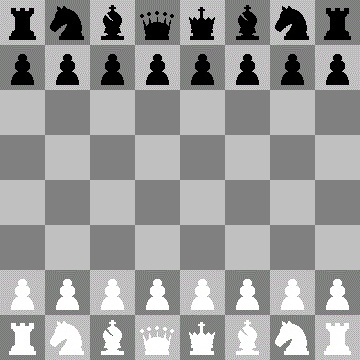
Great! Is there a way to save the pattern other than taking a screen shot? I will let my kids try but likely they will come up with a pattern like a drawing 🙂
Nope. You need to take a screen shot. I love the idea of your kids making art with this!!
By the way, check out Vi’s latest video — it’s wicked good, and my favorite of her videos so far.
I think there’s a little bug.
If you do just one move and use the left key to undo it
then the right key doesn’t let you redo it.
Actually, there are a few games that do just this for for free on iPad. One I found is called “Chess Free” which you can find in the app store. Didn’t look on the web though.
Thanks for catching that bug. I just fixed it (although I may very well have introduced some other bug in the process).
Alas, my friend doesn’t have an iPad.
My son is learning chess and although he’s getting better, he often fails to notice that he has moved somewhere he can immediately be taken. I’ve thought about making a chess program that just shows with a red outline which squares are in danger from the other player and not protected by any of his own pieces. That would keep him from making any simply careless moves and our games would be played one move ahead.