About two years ago I wrote a series of posts here about using Braille on SmartPhones. Then just today I had a conversation with a visually impaired colleague, and discovered that there are still no fast text entry methods on SmartPhones if you are blind. Yes, there are text entry methods, but no fast ones. So I proposed the following approach, which I am going to try to implement on my handy dandy new Android phone.
Any Braille character consists of some combination of three dots on a left column, and some combination of three dots on a right column. For example, below are the 26 letters of the alphabet. Other six-dot combinations represent punctuation, numbers, and special characters:

I propose a thumb-chording method where your left thumb touches an on-screen button showing the dot combination for the left column, while your right thumb does the same for the right column. For characters where only one column has any dots, just use one thumb.
You can arrange these on-screen buttons as follows (in the image below, red represents buttons for the left thumb, blue for the right thumb):
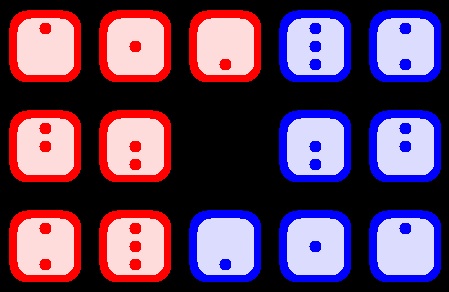
This paragraph is for non-sighted people reading this: There are three rows, with five buttons in each row. Top row: L100 L010 L001 R111 R101. Middle row: L110 L011 unused R011 R110. Bottom row: L101 L111 R001 R010 R100.
Because there are so few buttons, each button is easy to find with your thumb, once you practice a bit (and that unused middle space could be used for meta-commands). In the actual app, you’ll be able to learn the button positions by dragging a thumb around, and the phone will sound out which button that thumb is over (and then you tap with your thumbs to actually type characters).
I know some of the guys who work in Google’s accessibility group (including work on Android accessibility). I sent them a pointer to this article to see what they think, and if they have any alternative fast text entry methods that they use.
Cool! I look forward to hearing what they say.