Sometimes you feel like performing in the moment, and other times you want to go back and fine-tune things. This next take on the “desktop movie maker” is a design sketch for an animation tool that lets you go back and forth between those two ways of thinking.
It really comes down to how you look at time. The version yesterday used hot-keys to let you create an “in the moment” puppetry performance. I wanted to keep that spontaneous way of doing things, while also adding the ability to see and manipulate time holistically, the way Jenny’s grandmother Amelia experiences time in my story Attic.
This second version is only a design sketch, so it doesn’t have things you’d want in a real working system, like undo and save/load (operations to shift and stretch time would also be nice). I implemented it this afternoon mostly as a way to get conversations going.
Click on the image below to try it out:
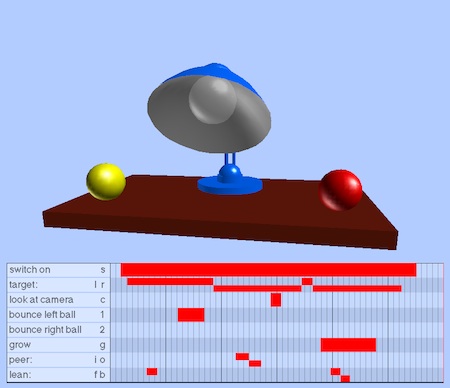
Ooh, that’s a lot more fun because you can create your little movie and then replay it from different angles or modify it! It is hard to watch it and manipulate it at the same time. One thing I noticed: the C command is relative to the viewing angle, whereas I think all the other commands about where the lamp is pointed are not. So a “movie” containing C commands actually changes when you change the viewing angle.
Yes!! It’s actually all about the C command.
That’s how you know it’s more than a movie — because the actors can break through the fourth wall and acknowledge you, sitting in the first row.
This is precisely why I am spellbound by the possibilities of interactive procedural animation. Unlike mere cinema, that boring old twentieth century art form, it allows the audience in.
Ah, interesting, so that was deliberate! Yes, I see what you mean about making the audience a participant.
BTW, your parallel timelines representation of the movie is nice. Even without save/restore and the ability to share stored timelines, I was able to reproduce the “movie” that you showed on your blog page pretty easily, so that I could see an example of what you were doing with this. The still image captures it all.