I had made a perfectly serious looking computer monitor using my little java modeling system, because I’m working on a project where it’s useful to visualize the relative sizes of various items commonly found on a desk, and I wanted to include a 24″ diagonal PC monitor. I modeled the mug and pencil from objects that happened to be sitting on my real-world desk:
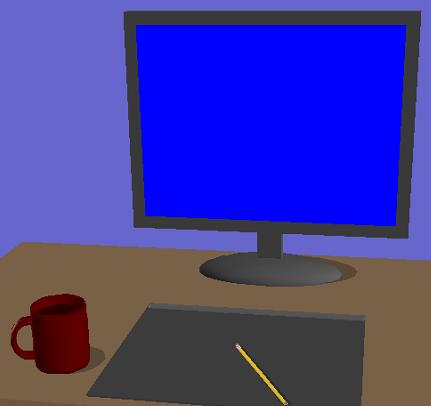
But I am also working on a completely different project for which I am building a kind of cartoon world, a world I call the “Jellybean World”. In the Jellybean World everything has that wonderfully crazy retro-future Googie look that was borrowed by Walt Disney for their original Tomorrowland, and by Hannah-Barbara for The Jetsons. It’s a world that says, essentially, “Welcome to the future, and everything really is ok.” Not a very common sentiment in recent times, I’m sad to say.
Since I’d already made the monitor, I simply repurposed it, running it through might be called a “jellybean filter” – a process that transforms real-world objects into Jellybean World objects:
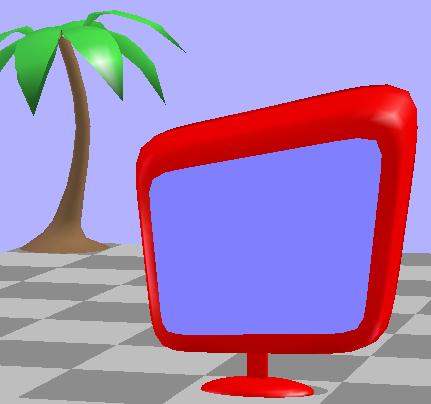
In the Jellybean World the computer monitor is no longer required to hang out with mugs and pencils. Instead, as you can see, it finds itself in the company of happy plastic palm trees. The tree, by the way, was modeled after the ones I used to play with when I was a kid – the little plastic trees that came with the cool (and highly influential) set of plastic dinosaurs my brother and I got from our uncle Ned when I was six.
I like the idea of a jellybean filter that can be applied to whatever object you feed into it. There is just something about the sheer loopy hopefulness of this concept that appeals to the six year old in me.
In case you were wondering, in my Jellybean World both the monitor and the trees are perfectly capable of dancing and swaying in time to music, as are all objects. This is a feature not generally found in real-world computer monitors.
Or real-world trees, come to think of it.
very nice! i always had a feeling cartooning/caricature would eventually become something you can adjust as long as you have a base object to go off.
now if only we had jellybean goggles for the real world…
Ken, this sounds so awesome. I have thought about the idea of putting a “real-life”
object through a sort of “window/gate” and make it into a cartoon like creation. Do you think this is even possible?
I have also thought about if you are not touching an object then you don’t know if the certain object is digital or holographic. So until you actually feel or touch the object, you don’t know if it is even real. Also, I wondered if you could create a program on the computer or a virtual-reality system to be able to see in 4 dimensions.
A number of people have tried to create automatic “cartoon filters”. It’s not so hard to make a photograph or video look like a pencil sketch or watercolor or oil painting, but it’s much harder to change things consistently well at the higher level of 3D shapes and forms. I don’t know of any really successful competely automatic method for doing that. I have some ideas how I might try it, but of course they might not work well.
It’s straightforward to implement an interactive computer graphic simulation of 4D, but it’s hard for people to understand what they are looking at. I made one quite a few years ago, which is still up on my NYU website:
http://mrl.nyu.edu/~perlin/experiments/demox/Hyper.html
I’ve always thought that if people could physically touch these things, they would find them easier to intuitively understand. It would be great to make a 4D touch-feedback interface.